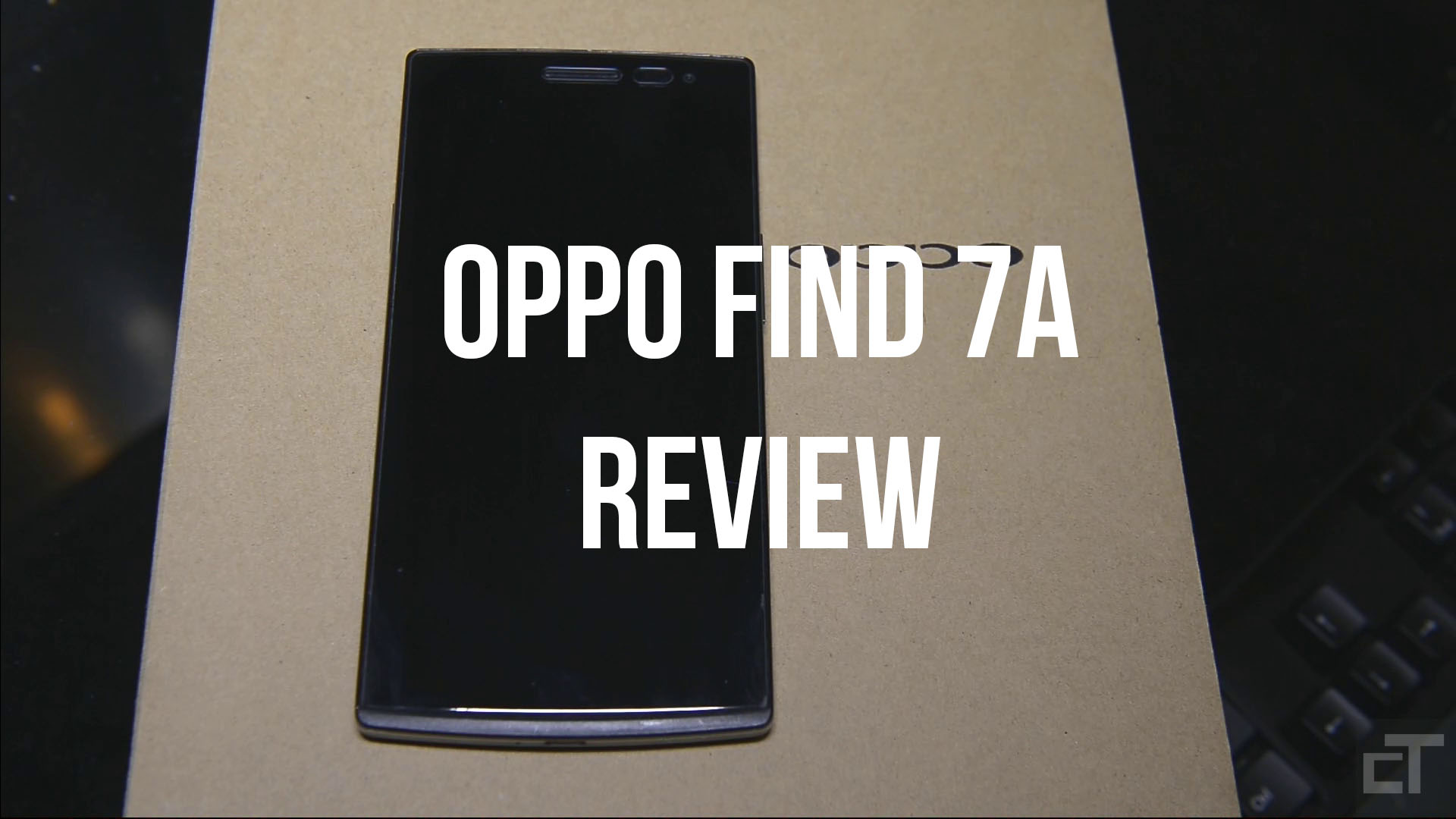
Oppo is one of the bigger and more reputable Chinese phone brands out there. From the past few phones they have released, they are definitely not afraid to compete with all the bigger competitors out there. They sure do come out with some innovative designs and features that make their devices unique and stand out from the rest. That said, their devices do carry a premium price tag.
The Oppo Find 7A (or 7, only difference is the RAM and screen) is one such premium phone. With its own custom Android OS dubbed Color OS and the hardware being as powerful as with all the other flagship devices, is the Oppo Find 7A worthy of your money?
Phone Specifications
| General Info | |||
| Brand | Oppo | ||
| Model | Find 7A | ||
| Dimensions | 152.6 x 75 x 9.2mm | ||
| Network | |||
| SIM | Single SIM | ||
| 2G Network | GSM 850 / 900 / 1800 / 1900MHz | ||
| 3G Network | WCDMA 850 / 900 / 1900 / 2100MHz | ||
| Mexico & US | WCDMA 850 / 900 / 1700 / 1900 / 2100MHz | ||
| 4G Network | FDD-LTE B1/B3/B7/B20 TD-LTE: B40 | ||
| Mexico & US | FDD-LTE: B1/B4/B17 | ||
| Display | |||
| Size | 5.5" | ||
| Resolution | 1080 x 1920 | ||
| Type | IPS LCD w/ Gorilla Glass 3 | ||
| Hardware | |||
| CPU | Qualcomm MSM8974AB Snapdragon 801 | ||
| GPU | Adreno 330 | ||
| Memory | |||
| RAM | 2GB | ||
| ROM | 16GB | ||
| Expansion | microSD (up to 128GB) | ||
| Camera | |||
| Front | 5.0MP | ||
| Back | 13.0MP | ||
| Video | 2160p @ 30FPS | ||
| Features | |||
| OS | Android 4.3 (Custom) | ||
| GPS | Yes w/ A-GPS | ||
| WLAN | 802.11b/g/n (5.0GHz) | ||
| Battery | 2800mAh | ||
| Bluetooth | v4.0 | ||
| USB | microUSB v2.0 (OTG) | ||
| NFC | Yes | ||
| Rapid Charge | Yes |
Video Review
Written Review
Review is based on experience with the Find 7A right out of the box. The only updates applied are via the official OTA update app. The system OS is the Color OS v1.2.6i based off Android 4.3.
Packaging and Accessories
When purchasing the Find 7A here in Singapore, it comes in a cardboard box that contains the phone box as well as an additional wall plug adapter. I’m not exactly sure if this is the case for everyone but I’m certain that the phone box should be more or less identical regardless of where you are getting it from. Do view the unboxing video for a clearer view.
It is nice to see the premium packaging of the phone especially since it does cost a premium price. The comparatively large plastic phone box, that doesn’t say much except for some phone specifications at the back, does look pretty good. Opening the lid up, you will immediately be greeted with the phone. Lifting the phone layer up, you will see the VOOC Rapid charger, a pair of decent quality earpiece, microUSB cable and some instructions and manuals.
Overall, the packaging of the phone is really well done and the accessories they provide are of decent quality. The VOOC rapid charger is also really interesting and it definitely works wonders.
Design and Build Quality
The Find 7A does have a pretty standard design. That said, the one thing that makes it stand out is its notification bar. Yup, you heard that right. Instead of the normal notification LED (a tiny light on the front of your phone) every other devices have, the Find 7A utilizes a strip of LED (or at least the LED illuminates a bar) at the bottom of the phone for notification lighting. It is dubbed the “Skyline LED” and it sure looks great. Would love for it to be multi-colored but as of now it only shines blue.
The Find 7A separates the power button from the volume rocker, having them at opposite sides of the phone. I would have preferred them to swap the positions (currently the power button is on the left side and the volume rocker on the right) of the buttons as it would definitely suit a right hand grip much better in my opinion. This is purely personal preferences but ultimately I do appreciate them separating the buttons. The only design choice that I didn’t like is the speaker grill at the back.
The back of the phone can only be opened via pushing a small pin at the side of the phone. Not sure what is with that design choice but it is there and while troublesome, you will only have to face that inconvenience once unless you plan to constantly change your SIM card or microSD card.
In terms of aesthetic, the phone does come in two main back colors; carbon black or white. The black version does look pretty neat with its “carbon fiber” looking skin differentiating the phone nicely from the common one-color schemes of other devices. The white looks good too but the black one definitely looks more unique.
In terms of build quality, there aren’t anything to complain about. The phone is built solidly and does feel sturdy to the touch. The back plastic cover is of top grade and the display is protected with the ever amazing Gorilla Glass 3.
Overall, you are definitely getting what you’re paying for when solely considering the build quality as well as the design of the phone.
Display
The Find 7A houses a 5.5” 1080P Full-HD IPS LCD display that is protected with Gorilla Glass 3. The display looks gorgeous for all kinds of uses. Colors are vividly reproduced and as with most 1080P resolution displays, everything looks sharp and crisp. Whether is it browsing the web, playing mobile games or watching videos, the display does its job in providing that high quality visual experience. Brightness levels are great too, with it being bright enough for usage under direct sunlight and dim enough to not hurt your eyes when using in the dark.
Overall, the display on the Find 7A is great for all kinds of uses.
Synthetic Benchmarks
Phone Performance
If you’ve read the hardware specifications of the phone, you would know that the Find 7A is powered by one of the most powerful CPU and GPU that are currently in the market. Phone performance is an absolute dream. General usage is extremely smooth and I experienced absolutely no slowdowns at all.
In terms of standard phone functions, everything works as intended. Signal strength is great and voice quality on both ends are crystal clear with no drops in all the phone calls I’ve received and made throughout my time with the phone. WiFi strength is strong with the additional 5GHz bandwidth capability definitely helping when streaming higher bandwidth content. GPS works extremely well, locking and tracking your position quickly and accurately. The GPS performance on the phone is one of the best I’ve seen so far (comparing with other Chinese phones).
As for battery life, I didn’t use much of 4G (I did test it out to see the performance) as my daily driver so I’m not too sure how much the battery life will be affected. That said, on 3G alone (with occasional WiFi) I managed to pull out roughly 4 hours of intensive usage (watching videos, browsing the net with 3G etc) and another 20 hours of standby usage (with occasional WhatsApping, Messaging and short phone calls) before the battery died. The battery on the phone sure lasts pretty long and can certainly last medium to heavy users for a whole day.
Oppo utilizes a modified form of microUSB on the phone. Instead of the standard microUSB port on all other devices, the port on the Find 7A allows for VOOC rapid charging. I’ve tested it out and it sure works as per advertised. The normal wall adapter charges the phone from 0% to 100% in about 2 hours. On the other hand, the VOOC rapid charger takes only 1 hour and 20 minutes to fully charge the phone. Hopefully more phone manufacturers will implement such a feature.
Overall, the Find 7A is an extremely powerful phone that manages to not only pump out the performance but also maintains a rather decent battery life.
Color OS 1.2.6i (Based off Android 4.3)
Color OS provides many new features to the Android system. I’ll just say straight off that it is one of the better custom Android OS out there in the market. It provides not just gimmicky features but also additional functions that are extremely useful. Here are some features that I find worthy to be mentioned.
As with many custom Chinese Android OSes, Color OS provides some management features such as a permissions manager app (allows you to manage different app permissions), battery management and notification management. These management apps are extremely useful to give you total control over your phone especially over the apps installed.
The more interesting and useful features of Color OS are the different gestures functions. Firstly, there is a gesture panel that can be pulled down from the top left of the screen. In this panel, you can draw different gestures to launch specific functions such as launching apps, the phone’s camera and so on. Next up, there are the off screen gestures. When enabled, you will be able to draw gestures and perform functions when your phone screen is in stand-by. This allows you to immediately jump into certain apps or perform functions such as turning on the LED flash lights or even skip a music track.
Color OS also provides a built-in audio equalizer dubbed “MaxxAudio”. It allows you to choose from different presets and adjust and tweak the sound signatures to suit your preference.
Other than that, there are a few reskinned versions of native Android apps such as the calculator, contacts and so on. The one app that is improved on is the “Notes” app. The Notes app in Color OS allows you to add doodles, use handwriting, attach photos and type on it. It is definitely a more robust note taking solution. The rest of the apps do work pretty much normally and perform their respective functions properly.
Lastly, the Color OS launcher utilizes the standard Android app drawer style of managing apps. The unique feature of the launcher are the full screen widgets. As of now, there are currently two different full screen widgets, one for the native music player and the other as some kind of photo log widget. They are all kind of neat (especially the music widget) but will rely solely on the native apps so they will practically be rendered useless should you want to use your own third-party apps.
Gaming Performance
Gaming on the Find 7A is as smooth as butter. As usual, I used Real Racing 3 as benchmark and it performed smoothly with absolutely no lag or slowdowns while playing. The full HD resolution and 5.5” screen sure makes the phone enjoyable to game on. The phone should handle the most demanding games at its native resolution without much problems.
Camera
The camera on the Find 7A is feature-filled and of decent quality. There are many several modes of picture taking supported by the camera. There are the normal, HDR, Ultra HD and RAW mode. The HDR function of the phone does work pretty well, giving you photos that, while unrealistic, looks pretty awesome (if you’re going for that overly saturated look). The Ultra HD mode produces 50MP photos that is just slightly better quality as compared to the normal photos. That said, the file size of these Ultra HD photos are significantly larger. Lastly, you can take RAW photos and edit them more freely if you wish. I wouldn’t recommend the camera for professional works though.
As for the video recording function of the Find 7A’s camera, you will be pleased to note that not only does the camera supports 1080P video recording at 30 FPS (advertised 60 FPS 1080P recording isn’t enabled yet), it also supports 4K (3840 x 2160) 30 FPS recording! I don’t have a 4K monitor or display to fully appreciate the video recorded but I do have a 1440P display which showed the vast difference between the 4K video recording and the 1080P one. It simply looks much sharper and better. Hopefully the uploaded YouTube video will be able to show the difference. Also, the camera supports for slow motion video recording (720P @ 120 FPS). It does look alright I guess but I doubt many people will be using it frequently.
Full HD 1080P Video Sample:
https://www.youtube.com/watch?v=FVoLCZ6Ut6M
4K Video Sample:
https://www.youtube.com/watch?v=njQzCoO8AcM
120FPS Slow Motion Video Sample:
https://www.youtube.com/watch?v=x8AjHPWEoJ0
Overall, the camera on the Find 7A is amazing, especially when you consider its video capturing capabilities. Photos are definitely not much better than anything I’ve seen so far but the videos recorded (4K especially) definitely sets it apart. If you’re looking for a 4K video recording device on the cheap (perhaps for casual video recording), the Find 7A should be a pretty smart choice particularly for those in need of a phone as well.
Download unedited photos: Mirror 1
Official and Community Support
The support for the Find 7A is absolutely amazing. With the company selling internationally, there are many forums out there (both official and unofficial) that are catered specifically for the device. XDA forums have a specific category for the device as well, with quite an active user base. Color OS by Oppo is well supported and is constantly being upgraded and updated. Having the Find 7A would mean that you should be covered in terms of the latest Android versions for the next few months and years.
If you are looking to flash other custom ROMs, you will be pleased to know that the Find 7A is well supported and there are many custom ROMs out there that are developed for the device.
As for peripherals and accessories, there are many vendors out there that sell screen protectors, cases and whatnots that are specifically designed for the Find 7A. The phone is sure well supported in such a department.
Overall, the support for the phone both in terms of software and accessories, officially and unofficially is amazing. It is probably one of the most well received device in the community so far.
Conclusion
The Oppo Find 7A is not a cheap device. It is a flagship priced phone with flagship specifications and performance. The only thing that matters is the brand and while some people are still worried that a “Chinese” brand isn’t reliable and trustworthy, the Find 7A definitely is reliable and trustworthy. The Find 7A is built to last and is designed to inspire. The custom OS runs perfectly well and the phone is feature filled.
There are official distributors internationally and they do provide warranty support (if that is what worries you). Brand aside, the Find 7A is a phone that performs as well as your other flagship devices. If warranty is your main concern (and should be your only concern), do see if the phone is distributed locally. If it is, the Find 7A will definitely be one of the main contenders if you’re in for a high end phone.
[starreviewmulti id=1 tpl=31]









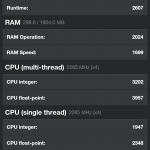
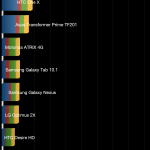
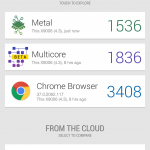
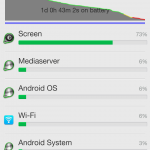

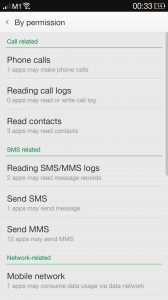
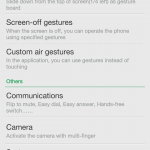
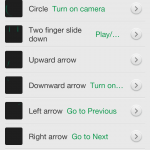


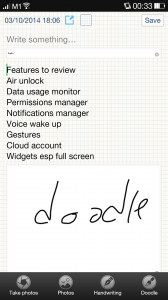
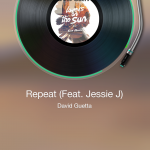
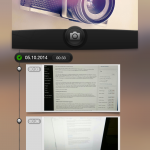





[…] written review: Oppo Find 7A Review | Chinese Tech TLDR/W: A powerful phone that runs on a pretty awesome custom Android OS titled "Color […]
[…] = window.adsbygoogle || []).push({}); Full written review: Oppo Find 7A Review | Chinese Tech TLDR/W: A powerful phone that runs on a pretty awesome custom Android OS titled "Color […]
[…] camera as with the OPPO Find 7A. Do refer to my review of the Find 7A’s camera for thoughts of the OnePlus one’s […]